Expand the Library’s Reach and Impact
Easily source and adopt titles that delight your students and colleagues using our simple library acquisition workflow complete with MARC records. Search for collections or single books from a catalogue of 2.5m titles from 10,000+ publisher imprints without needing multiple individual relationships. Can’t find the content you’re looking for? You’ll have the support of a dedicated team of experienced Customer Success Managers ready to assist you.
A Complete Solution
Provide everything learners need, from core course materials to supplementary resources.
Discover
VitalSource transforms the course materials process from a cumbersome task into a powerful, intuitive experience. Our Sampling Platform makes the discovery easy and improves communication between you and your faculty colleagues.
Source & Adopt
VitalSource adoption tools streamline communication and workflow. Adoption is now a quick and easy digital experience for everyone.
Transact
Streamline transactions with precision and ease. Either through the Explore Marketplace or working with your Customer Success Manager, purchasing content is easy.
Engage & Access
VitalSource's flexible LTI tool integrates with the campus LMS and library systems to seamlessly bring adopted content into the classroom, library and the hands of learners.
Analyze
Data-powered insights and predictions ensure that campus stakeholders make informed decisions at every stage. Our tools offer a comprehensive view of course materials usage, adoption rates, and cost-effectiveness.
Wherever you are, we’ll meet you there
Whether your library is new to technology, ready to scale your digital offerings in a meaningful way, or preparing for the next innovation, VitalSource meets you there.
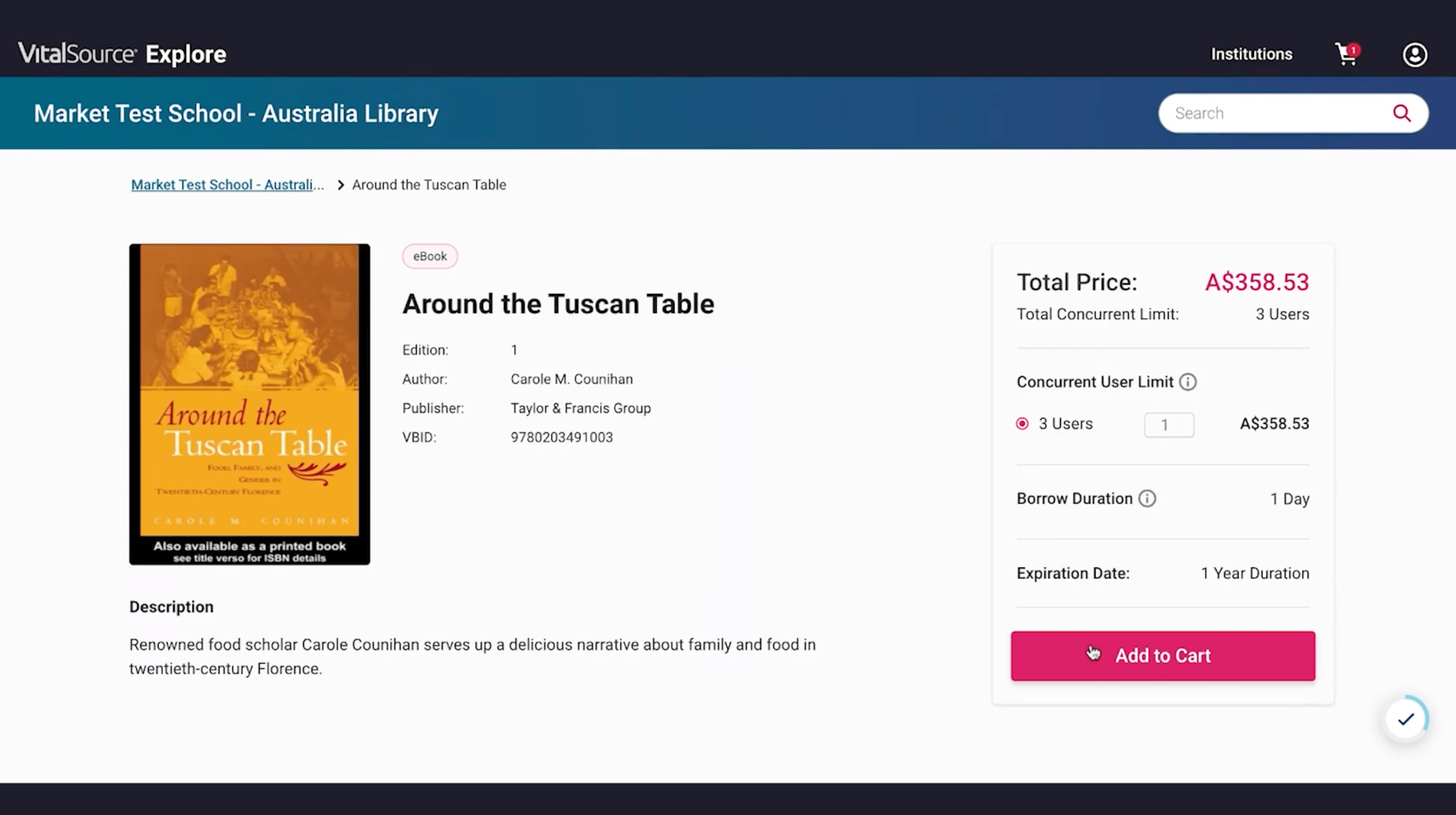
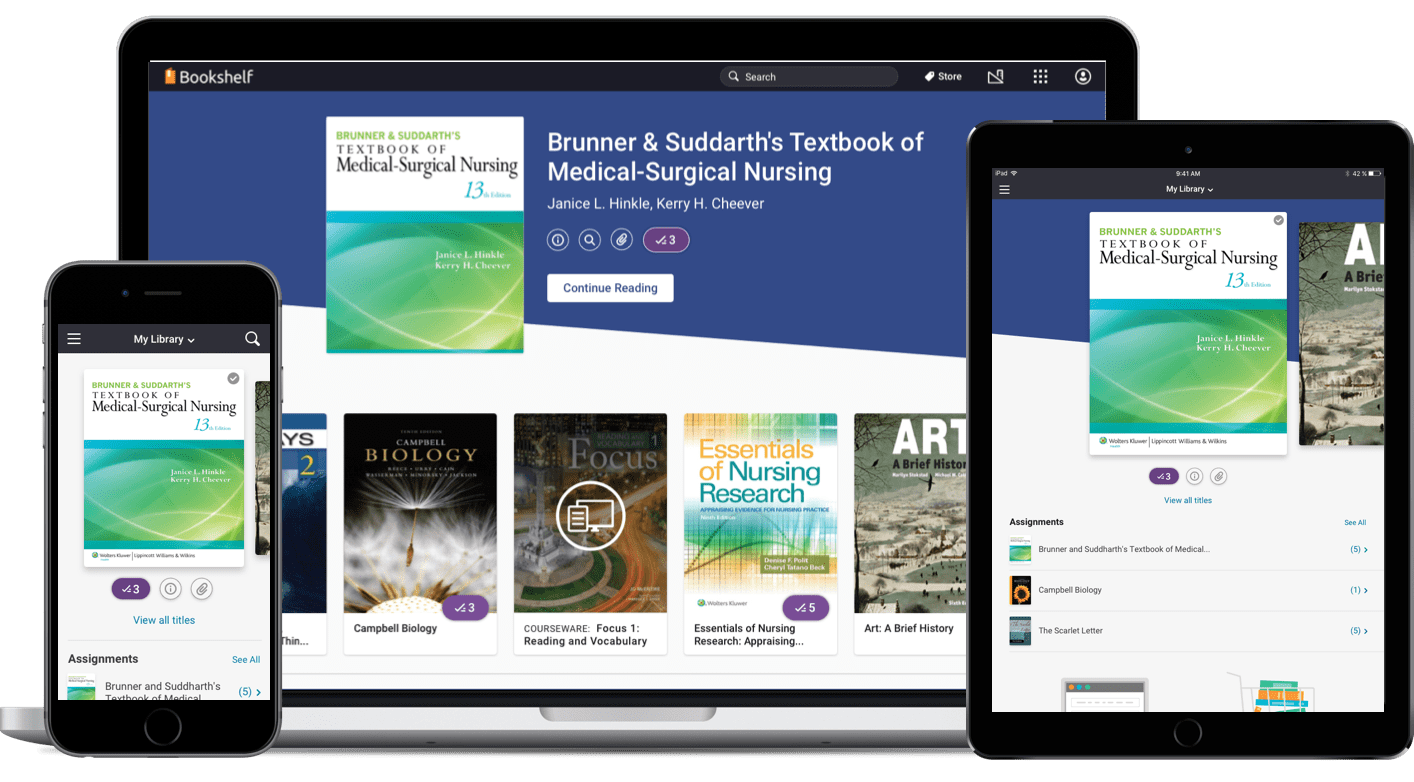
Experience a complete reading & studying experience
The Bookshelf® eReader provides a complete reading and studying experience, packed with powerful tools like highlights, notes, bookmarks, flashcards, AI-powered formative practice, and more—all within the etext. As the #1 eReader, Bookshelf offers full content controls, including dark mode, read aloud, and offline access, allowing students to study anytime, anywhere. With the largest catalog of academic texts, award-winning accessibility features, and 99.9% uptime, Bookshelf delivers a seamless, reliable learning experience.
Grow alongside a dedicated team
Continue to successfully manage and develop your digital programs with the backing of a dedicated team of experienced Customer Success Managers and Business Development Managers. From supporting the purchasing of content through any access model that works for you, including concurrent and 1-to-1, to scaling to whole school provision, we’ll be there.

The power of award-winning AI backed by learning science
Meet Bookshelf CoachMe®, VitalSource’s answer to responsible AI in education, grounded in learning science. Students receive interactive, real-time practice with immediate feedback directly in the Bookshelf etext. Now enhanced by Generative AI, Bookshelf CoachMe helps simplify complex topics and offers more practice opportunities. Recognized with top EdTech awards, including the 2023 SIIA CODiE Award, Bookshelf CoachMe transforms how students prepare and practice—all within the convenience of the Bookshelf platform.

Eliminate the need for overwhelming spreadsheets
Lessen the time it takes to learn which titles are available for purchase through VitalSource and request rights to products in our catalogue with Booklist Manager. The self-service portal reduces delays and mistakes, allowing you to procure titles quickly and without fuss.
Unlock the VitalSource Advantage
Delivering a Learning Advantage for the modern student calls for a new set of digital-first capabilities. How many of these nine requirements are you delivering?
Privacy & Security
Deter potential threats and effortlessly provide student access without compromising Personally Identifiable Information (PII) with VitalSource’s security and defense strategies. Stringent privacy and security controls offer optimal performance and reliability, proactive vulnerability management, and 24/7 monitoring.
AI, Meet Learning Science
Ensure that you are always compliant, ahead of the standards, and are always ready to navigate the next disruption point thanks to our industry leaning learning science research team and our ahead of market investments.
Global Scalability with Full Integrity
A consistent user experience worldwide with full SOC II compliance, accessibility, and scalability for every customer.
Accessible Convenience
All learners deserve the tools they need to thrive. From content provider to institution to student, it should be easy and convenient to deliver and access the highest quality digital course materials - no special versions required.
Renowned Domain Expertise
We have the largest customer success team in the industry alongside 24/7 support capabilities, the industry's leading learning science research team, and the highest rated eReader. Our operational velocity means you have tools and systems that are built to work and to keep partners on track.
Unifying Experience
A standard, global experience, across publishing partners that's easy for student and institutions alike. Start learning on day-one.
Predictable Affordability
High quality course materials that are available at a price that students can count on and plan for, no surprise costs.
Actionable Data & Insights
Institutions and content providers get comprehensive, near real-time data and insights at the student, book, and course levels, empowering them to optimize strategies, improve learning outcomes, and enhance decision-making.
Reliable Infrastructure
Learners deserve always-on resiliency: best-in-class cloud services and content distribution networks deliver content with full integrity and over 300 global end points for content access and 99.99% uptime.
“Each institution will have different problems, but what we need to do, especially from the library’s point of view, is to analyze what the problems are and to try to find how we can use technology to solve the problem. But one message from me is: do not be afraid of new technology.”
– Milana, Library Manager, Universitas Bina Nusantara
“This partnership with VitalSource allows our library, with its expert staff and central role, to continue to deliver an integrated eTextbook program for simultaneous, remote, and unlimited access to quality learning resources. With a broad catalogue and transparent, easy communication with the VitalSource team, we were able to quickly and effectively launch this partnership and make a difference for our students right away.”
- Luke Fowler, Head of Library Content, Digital and Research Support, the University of Wolverhampton.
“They invest in the product. Always evolving, responding to market needs, using beta versions to refine their approach. And we want to work with partners that are willing to evolve and adapt and listen to us and change and better the product opposed to just remaining static. So strategically, it was just aligned to what we were trying to achieve.”
– Zena Barnes, Senior Operations Manager – International Education Solutions, BPP
Read the Latest from our Experts
Case Study
In 2024, the University of Wolverhampton sought to expand its approach to digital learning by transitioning to VitalSource. By prioritising transparent collaboration with publishers and leveraging VitalSource’s robust platform and existing relationships, the university secured flexible, scalable agreements that enhanced both access and affordability.
Case Study
In 2021, Universitas Prasetiya Mulya recognized the need for a single platform with content from multiple publishers and began working with VitalSource to ensure a seamless user experience. This long-term partnership has also lessened the library’s concerns about book returns as well as providing students with best-in-class study tools and the convenience of online and offline access.
Case Study
See how Kaplan implemented digital resources to support high-quality teaching for remote learners.
Case Study
Discover how organisations have elevated and scaled their provision of learning content and joined the ranks of companies delivering accessible and impactful online learning experiences.






